How can I watch a property?
To watch a property, you must have an account on Zeus as well as be registered for the sale where the property is located. You may add a property to your watch list by selecting the 'thumb's up' icon to the left of the property in the list view and to the left of the item details in the detail view.
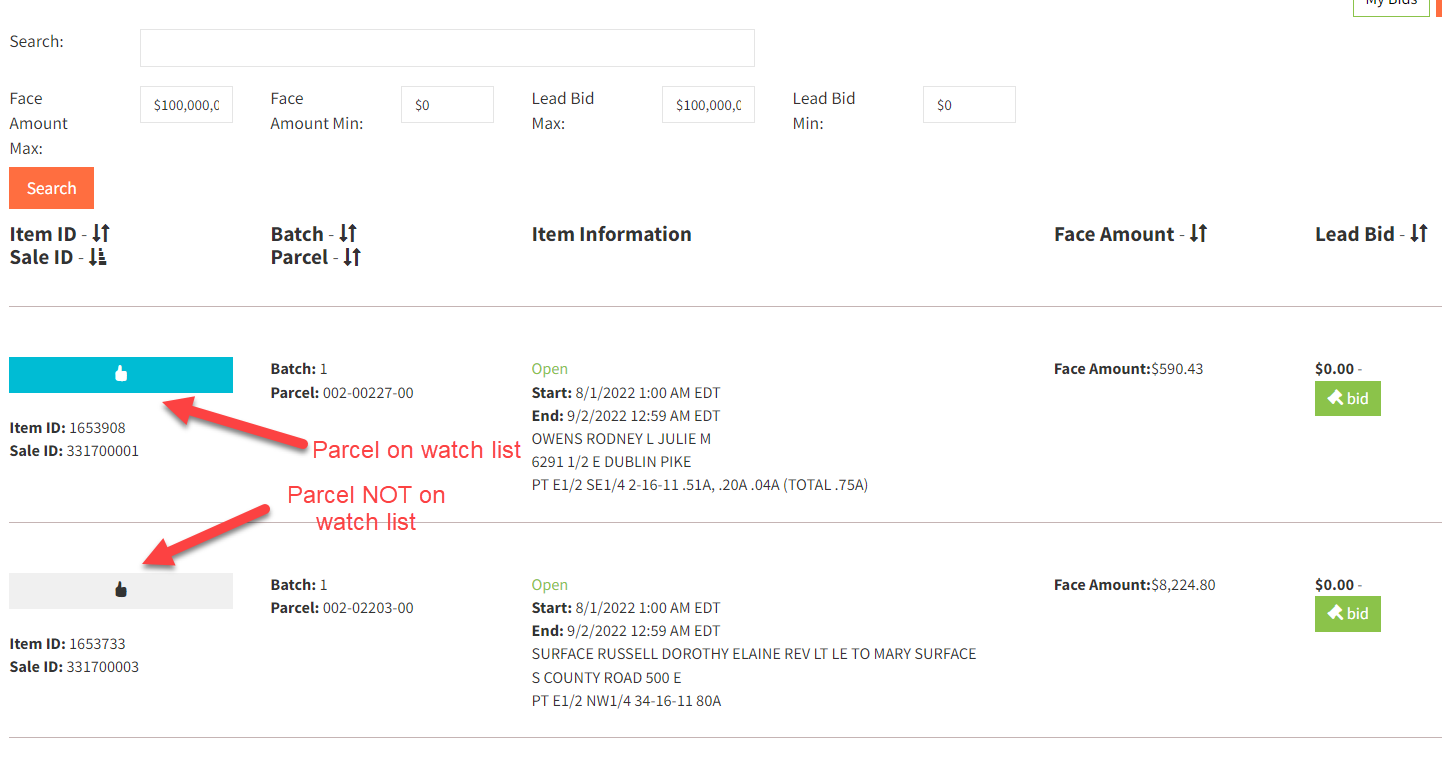
Tip: if you want to remove a property from the watchlist, just click the "thumb's up" button again and it will un-watch the property.
Tip: You can manage all of your watch list properties by selecting the "Watchlists" option in the left navigation panel.